Register for eStatements in-app
- Log in to the PTSB App.
- Select eStatements.
- Select Register Another Account.
- For security purposes, you must authenticate your device.
- Select the account you want to register for eStatements.
- Review the Terms and Conditions and select I Agree to continue.
- For security purposes, you will receive a 6-digit code via SMS. Enter the code received and press Continue.
- Registration is complete. You can either Register More Accounts or View eStatements. Find out how to view and download your eStatements.
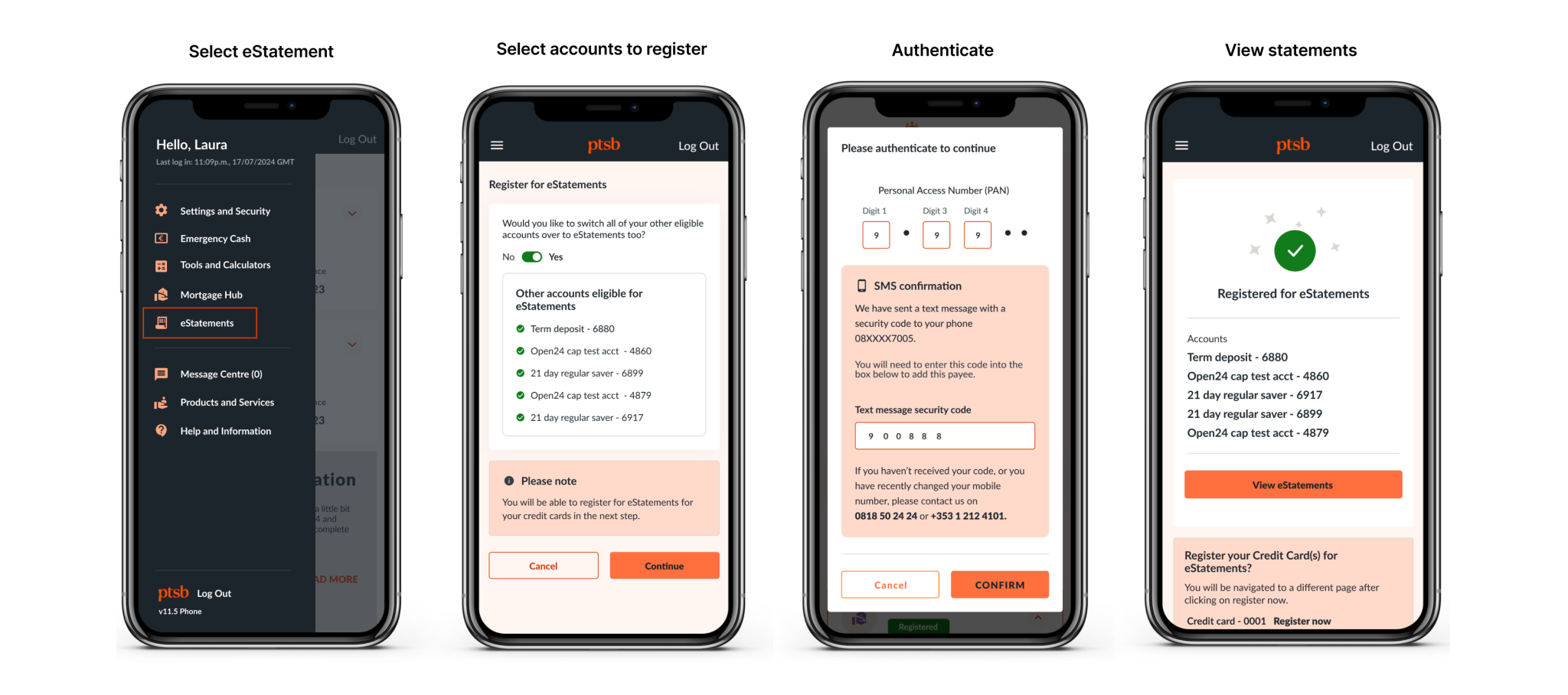
Register for eStatements through Open24 Online Banking
If you don’t have the PTSB App, you can use Open24 Online Banking on your desktop. To download the PTSB App, follow this step by step guide.
- Log in to your Open24 Online Banking.
- From your accounts overview, click the dropdown arrow to the right of the desired account.
- Select View more transactions.
- Select the Statements tab.
- Select Switch to eStatements, to register for this service.
- If you have the PTSB App, you will receive a push notification. Otherwise you will receive a security SMS message.
- Input the verification code and select Register for eStatements.
- You are now registered for eStatements. Find out how to view and download your eStatements.
Need help with your eStatements?
Give us a call on 0818 50 24 24 or +353 1 212 4101 (from abroad) and our dedicated team will assist you. Lines are open from 9am to 5pm Monday to Friday (excluding Bank Holidays).


